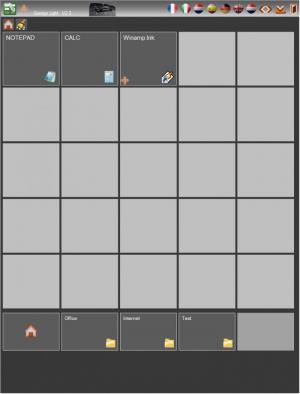Gomigo Light
2.3
Size: 0 Bytes
Downloads: 3308
Platform: Windows (All Versions)
If your work involves launching countless applications on a daily basis, then your desktop is probably full of icons. Instead of sending your desktop shortcuts to different folders or improvising other solutions, you can use Gomigo Light to organize and categorize them on a modern desktop interface. You can organize any kind of shortcuts, for documents, websites, applications and more.
Gomigo Light is free, but you have to make a modest payment if you exceed a certain amount of shortcuts. It provides support for Windows XP and all later editions, up to Windows 8. You can install the software in no time, without setting up any additional tools on your computer. When launched, Gomigo Light will ask you for your email address, after which you will receive a free activation code.
The user interface consists of a large grid, in which you can place shortcuts for your applications, documents, websites and so on. There are different ways to add a new shortcut in one of the slots. You can hover with the mouse cursor over a cell, for a few seconds, to reveal options for adding a website, file or folder. Files and folders are added with standard browsing windows and websites can be added by typing or pasting their URLs.
The fastest way to add a shortcut is to simply drag and drop an item over a cell. Shortcuts can be customized on a separate window, on which you can edit their labels, change file paths or URLs, add images, launch parameters and more. There are 25 available slots for your shortcuts. If they are not enough or if you don't want to pile all your shortcuts in the same grid, you may create folders, in the lower region of the interface, to categorize your shortcuts.
Pros
You can organize any kind of shortcuts on a grid. The software allows you to create multiple folders, so you won't mix up your shortcuts. You can also customize your shortcuts, by changing their labels, paths, adding images and more.
Cons
There are no serious issues to address. With Gomigo Light, you can bring order to a chaotic desktop with nothing more than a few clicks.
Gomigo Light
2.3
Download
Gomigo Light Awards

Gomigo Light Editor’s Review Rating
Gomigo Light has been reviewed by Frederick Barton on 31 Jul 2013. Based on the user interface, features and complexity, Findmysoft has rated Gomigo Light 5 out of 5 stars, naming it Essential